Shedding Light on Dark Posts: Another Useful Tool in the Facebook Ad Mix

As buying becomes more mobile, social advertising seems to be moving at the speed of light. Facebook naturally has led much of the way in innovation, giving advertisers a whole host of new tools and insights. Today, we look at one of the platform’s smartest offerings: dark posts (also known as unpublished posts).
Here’s everything you need to know about this hidden gem.
What Are Facebook Dark Posts?
Facebook dark posts are News Feed style ads that don’t publish to your Timeline or in your fans’ feeds organically. A dark post doesn’t have to just be a status update; currently, Facebook supports status updates, photos, videos, links or an Offer.
Why Use Facebook Dark Posts?
Generally speaking, dark posts are a good way to advertise without alienating or annoying your followers. More specifically, dark posts offer two major benefits.
- You can get hyper-targeted. With the ability to create as many ads as you want without spamming your followers, you can create hyper-targeted ads for every segment.
- You can do A/B testing. For example, you might change the image, headline, body copy or call-to-action button, or change several of these components for more variety. Use this to determine which variations have the highest click-through rates. The higher the CTR, the more money you’ll save on cost-per-click campaigns.
Also, because you can see if certain images or headlines work better, A/B testing enables you to use paid ads to guide your organic social strategy. Once you’ve determined which combinations perform the best, apply them to your organic posts for better reach and engagement.
How to Create Facebook Dark Posts
You already know you can create dark (unpublished) posts from Facebook, but did you know you can also create them through Sprout Social? This will help consolidate your advertising efforts. Publishing dark posts through Sprout is much like publishing organic content.
Using Sprout for Facebook Dark Posts
- In the top right, click Compose to write your message.
- Select the Facebook account from which you wish to post.
- Click on the Facebook icon in the lower left-hand corner.
- Select Unpublished Post.

Measuring Facebook Dark Posts
Using Facebook dark posts to promote content to a broader audience should lead to more comments/conversations around the content you’re spotlighting. Sprout’s Smart Inbox—and the ability to reply directly to threaded comments—is an efficient way to streamline the management of these conversations and ensure you never miss a message.
Viewing Facebook Dark Posts in Sprout
Sprout’s Sent Messages report also allows you to view data (likes, comments and engagement) for unpublished posts. Here’s how:
- Go to Reports.
- In the left navigation, click on Sent Messages.
- Select Facebook.
- In the right-hand box, check Include Unpublished Posts.
If you are A/B testing and want to determine effectiveness, leave the filter on, then export the report and manually compare either:
- Ads versus ads
- Paid posts vs. organic posts

For those times that you’d like to focus your attention solely on organic posts, leave the filter off, and all unpublished post data will be removed from your Sent Message report. Keep in mind that turning the Include Published Posts filter on or off will automatically update your “totals for this week” and will be reflected in your exported reports, thus giving you full control over how you view and analyze your Facebook Sent Message data.
Want More Insights?
Leave a comment below, and we’ll get back to you. You might even inspire our next Insights article.
The post Shedding Light on Dark Posts: Another Useful Tool in the Facebook Ad Mix appeared first on Sprout Social.

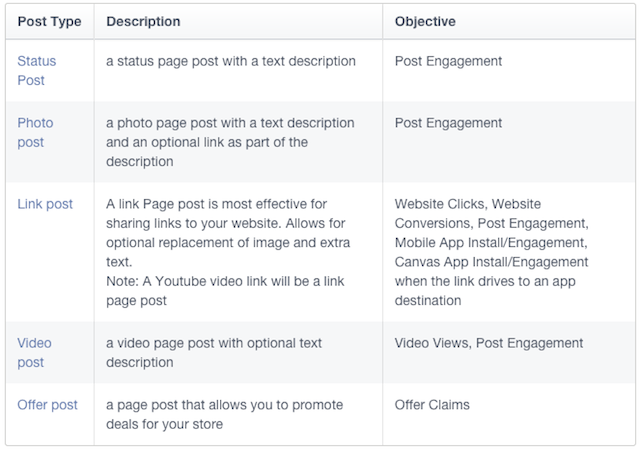




0 comments:
Post a Comment