Edgerank: A Guide to the Facebook Algorithm
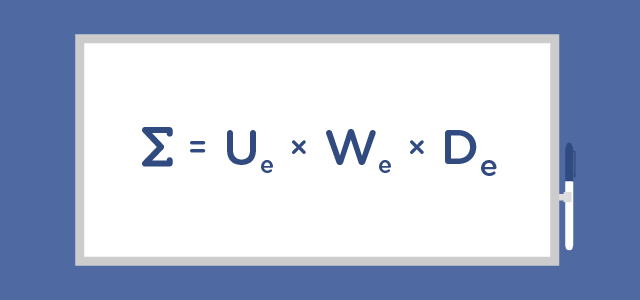
Do you ever get the distinct feeling that not all of your brand’s Facebook followers are seeing your Page posts? Sometimes it can even feel like your business is only seeing engagement from the same core group of people.
Those feelings might be validated by actual data. Implemented in 2010, the Facebook news feed algorithm Edgerank was created to pick and choose what Facebook users see in their News Feed. This means that Facebook is choosing which of your followers see all of the updates that you create. The Edgerank algorithm has a rather complicated, controversial history, so we’ve put together this guide to break down what it is and how to take advantage of it.
Why Does The Facebook News Feed Need an Algorithm?
Whenever someone visits their News Feed, there are around 1,500 stories waiting to be seen from the friends, people, and Pages that they follow. Since the average person doesn’t have the time to read through 1,500 posts, Facebook’s algorithm prioritizes these stories to show users what they’re most likely to be interested in.
Facebook seeks to show you the information that you want to see without making you dig for it through a bunch of stories that, let’s just face it, you’re really not that interested in seeing.
The Beginning of Edgerank
In the spring of 2009, Facebook released the first iteration of a real-time News Feed. It was a completely unrestricted feed and would display every single story as it published. With this feed, Facebook started to see a large spike in the amount of Likes and comments from each user, which essentially created a cycle of sharing.
The increased engagement led to more content, which eventually resulted in too much noise for the user. The problem for Facebook became showing each user topical and interesting information without overwhelming them with posts. The answer came at the 2010 f8 conference with the announcement of the News Feed ranking algorithm Edgerank.
The Edgerank Formula
The video above includes a portion featuring Ari Steinberg, the first to introduce the idea of Edgerank at the 2010 f8 conference. His presentation included a slide with the actual formula on it:
Where:
∑ – The sum of each individual edge. An edge is a story that can show up in your News Feed, like a status update, comment, Like, tag, and so on.
u – The affinity score. This is the factor that weighs how close you are with the person doing the posting. If you frequently interact with the person posting, have several mutual friends, or are related, Facebook is more likely to give that content a higher weight.
w – The weight for this edge. Not all actions are considered equal in the eyes of Facebook’s algorithm. For example, a friend creating a status update would carry more weight than someone simply liking a status update.
d – The time decay factor. As a posts gets older, it’s more likely that it has already been seen or that it is no longer as relevant. Facebook remedies both of these problems by taking the age of the post into consideration.
Important Edgerank Updates
Facebook is constantly making adjustments to its News Feed algorithm to make sure it’s showing users what they want to see, so it can be tough to pinpoint exactly what makes up the formula in recent years. You can follow all of the News Feed adjustments on the Facebook blog under the News Feed FYI Series, but here are some of the most important updates along with the examples they used.
Aug. 23, 2013: Facebook Enforces Quality
Facebook developed an algorithm based on over 1,000 different factors to gauge the quality of the content a Page posts. After testing it out, Facebook saw an increase in News Feed engagement, so they made it part of the core algorithm.
Dec. 2, 2013: Facebook Breaking News
Facebook found that more and more people were turning to the platform for the latest news on current events, sports, and other interests, so Facebook started to reward links to quality news sites. This update also saw the addition of the Related Articles section.
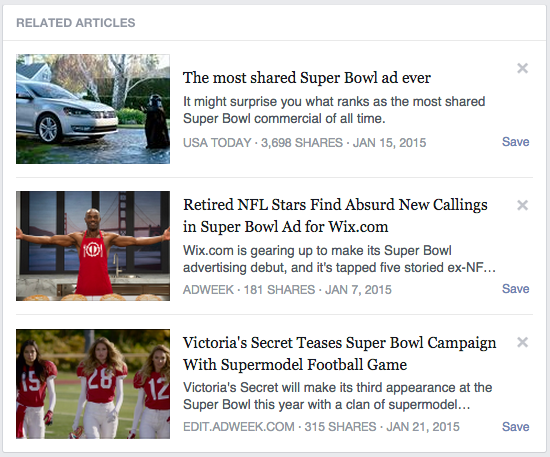
Jan. 21, 2014: The Importance of Text Updates
Facebook found that the more text updates that someone saw from their friends, the more inclined that person was to write one of their own, so the company increased the distribution of those posts. Although the same didn’t hold true for brands, Facebook introduced a new format for brands to share links.

Feb. 24, 2014: Tagging for Additional Reach
Whenever one Page tagged another in an update, Facebook increased the chance that the audience of the tagged Page will see the update as well. This held especially true if Facebook deemed those audiences to be similar.

Aug. 25, 2014: The Fall of Click-Bait
Facebook started to penalize posts that encouraged users to click links without providing much context about the content. Facebook used the post below as an example of click-bait:
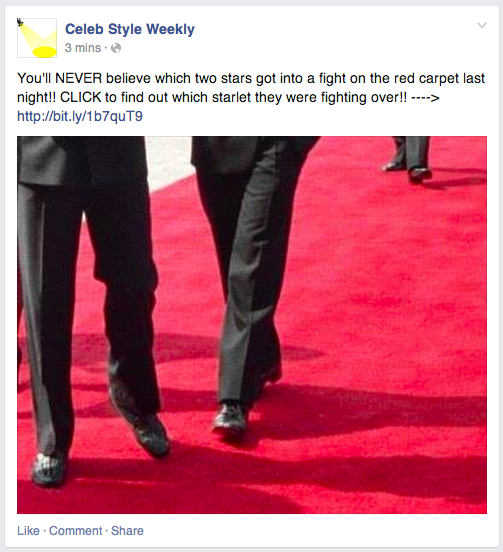
Sept. 18, 2014: Taking Advantage of Trends
Facebook realized that some posts are only interesting at certain times, so it made two updates. One was to show posts about trending topics higher in the feed. The second change was to not only look at how much engagement a post got, but when the post got engagement. Here’s an example of a trending topic:
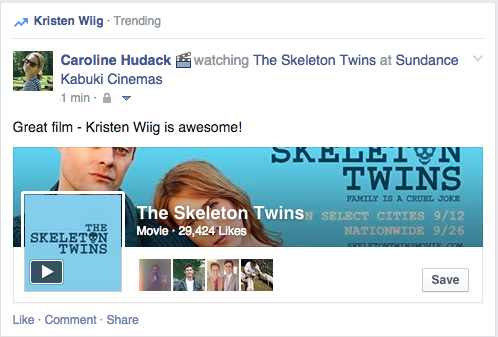
Nov. 14, 2014: Penalizing Promotional Posts
Based on results from a massive survey, Facebook found that users were getting annoyed with Pages that only seemed to promote their own products or services. Posts that solely pushed people to a product, asked people to enter promotions, or reused the exact same content from ads saw a huge decrease in their organic reach. Facebook gave this as an example bad post:
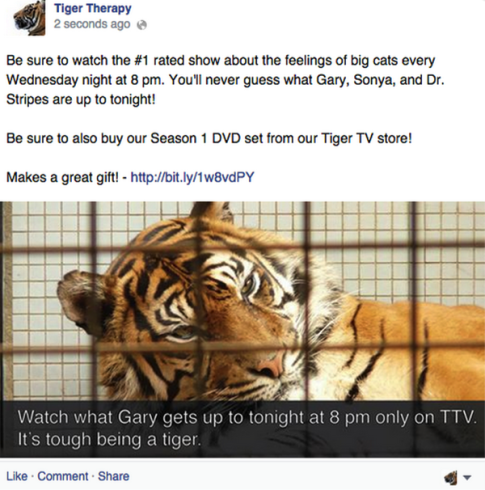
Arguments For Edgerank
Advocates of quality content are all for the idea of Edgerank. Imagine that you only have enough time left in the day to check out one more status update. Would you rather spend that time reading a status update shamelessly promoting a product or service, or looking at what some of your friends and family are up to?
The fact of the matter is that early adopters of Facebook advertising were in a prime position, but it just wasn’t a sustainable model for the social network. Facebook is aiming to create a better experience, and for better or worse, that experience doesn’t include individuals being aggressively targeted by ads.
Arguments Against Edgerank
The average Facebook member is likely to care very little about Edgerank. In fact, every update Facebook has made to Edgerank has led to an increase in overall engagement, so it’s unlikely individuals will be rioting over each change. The biggest arguments against the algorithm have been from brands.
The biggest argument from brands fits this general idea: they are, and have been in the past, encouraged to spend their Facebook ad dollars promoting their Pages to increase their followings. This made sense in the past. Brands would pay Facebook to increase their their follower numbers, and every time they created an organic post their followers would see it.
But now that these Edgerank updates have seriously cut into the amount of organic reach a Page’s posts get, these advertisers feel like they’ve invested into their social followings for nothing. Even brands that never spent a dime creating a following dislike Edgerank because they find it difficult to reliably reach their audiences.
Can You Check Your Edgerank?
Don’t trust any site, short of Facebook itself, that says it will provide you with an accurate gauge of your Edgerank. The Facebook Edgerank algorithm is built up of thousands of different factors that nobody, except the developers at Facebook, have intimate access to. So instead of trying to figure out each post’s Edgerank score, use the tips below to try your best to increase it.
6 Ways to Increase Facebook Reach with Edgerank
So we’ve covered the formula that will put you and your brand in front of your customers; all you have to do now is put that knowledge to work. Looking at each individual factor of the Facebook news feed algorithm when creating a post can help you improve your results. Let’s break down some of the algorithm factors and discuss how improving them could lead to an increase in reach.
1. Increase Affinity Score
How can you increase the affinity score between you the person viewing your post? Build and nurture relationships with your Facebook followers. Create conversations around the things that you post and make sure to to follow up with the people who comment on your posts.
2. Gain Edge Weight
Increase the weight of the Edge with comments, Likes, and shares. Try creating a status that poses a hot or topical question, people will surely want to chime in with their own thoughts. So long as you make sure to create amazing original content, there’s a good chance that people will notice and reward it with their engagement.
3. Beat the Time Decay Factor
This doesn’t mean that you should post updates more often than you already do. It’s important to find the perfect balance of posting frequently enough to remain fresh and infrequently enough to not overwhelm your followers. Run some tests to see how often you can post content while still seeing good reach and engagement.
4. Take Advantage of Trends
The Sept. 18, 2014, update started rewarding the Pages and people who were posting about relevant and trending topics in a timely manner. Though it’s always a good idea to plan your posts in advance, don’t forget to take advantage of some of-the-moment marketing efforts.
5. Share Brand Adjacent Content
Don’t just post your own material! Try to sprinkle in links and mentions to other thought leaders in your field. This isn’t only good in terms of expanding your reach, but it’s also great for developing relationships with the leaders of your industry.
6. No Hard Sales
More often than not, Facebook Pages seem to fall into the poor habit of promoting their products or solutions to their audiences. The most recent algorithm update has made this a questionable tactic. Instead, try sharing content that your audience would find useful.
Using Sprout Social to Help Your Efforts
Social media tools like Sprout Social can help you take advantage of all of the tips above. With Sprout, you can:
- Maintain engagement with your followers, increasing affinity score.
- Schedule and post content at ideal times for engagement, increasing edge weight and reducing time decays.
- Analyze and build on your most successful content, increasing potential edge weight on future posts.
The post Edgerank: A Guide to the Facebook Algorithm appeared first on Sprout Social.

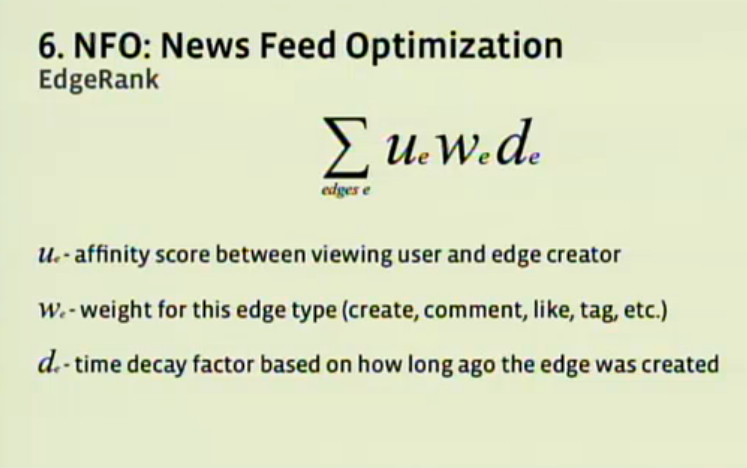





0 comments:
Post a Comment