An In-Depth Look At Real Estate Marketing Ideas for Social
Real estate is a business that thrives on in-person connections, but that doesn’t mean there’s no need for agents to cultivate a social media presence. Quite the contrary.
Social media can help forge the connections that make realty go ’round. Here are some suggestions for why real estate social media marketing is important and how agents can effectively approach the most popular social networks. We also have a few great app suggestions to keep you productive and give you more time for social media marketing.
The Importance of Social Media for Realtors
Realtors may be wondering whether or not it’s worth the time and effort to establish a presence on social media. The answer is a resounding YES. Sprout Social’s recent index report looks at social media statistics by industry, and here are some of the key stats as they relate to real estate.
Inbound Social Engagement
Sprout Social’s Consumer Engagement Index evaluates which industries receive the most engagement from customers on social media. According to our data, the real estate industry is second overall in terms of inbound engagement relative to audience size.
Social Response Rates
Now that we know people want to engage with realtors on social, the next question is: are realtors taking advantage of it? For the most part, the answer is no. While the industry ranks second for incoming messages, its rank drops to thirteenth for responding to those messages.
These graphs demonstrate the size of the audience looking to communicate with real estate professionals on social media. However, the realtors seem to be missing these opportunities to engage with their market.
Facebook for Realtors
Since Facebook is the world’s largest social network, it’s a safe bet that you’re going to be able to find some prospective home buyers on the platform. We’re going to take a look at one of Facebook’s best realtor apps, discuss how to engage with fans on the site, and show how you can target great prospects with ads.
Facebook App for Realtors
The Real Estate Agent Directory created by N-Play is probably the most popular realtor app on Facebook. It’s an application that gives you the ability to network with more than 333,000 agents through Facebook.
You can also post listings to your Page, share listings with other agents, and link your profile to your business Page with this app.
Using Facebook to Engage Your Users
Buying a home is arguably one of the most important purchases in a person’s life. Most people don’t just buy a home on a whim. It is a long and arduous sales process, so your prospects need to be nurtured over an extended time frame. Using Facebook is one of the easiest ways to do this. One great strategy is to get people to Like your Page and then use tools like Sprout Social to schedule and publish content valuable to your follower base.
For example, here is the page of Jennifer Anderson, a real estate agent who takes full advantage of this strategy:
Using Facebook Ads to Boost Your Fan Base
We’ve established that it’s important to build a client base and to engage with them throughout their sales cycle, but the next question is: how do you build your client base in the first place? There are a few great ways to do that using Facebook Ads. If you’re new to advertising on Facebook, this article is probably the best place to start. To sum up the process:
- Login to the Facebook Ads creator and create an ad targeting Page Likes.
- Create an ad for either the News Feed or sidebar and choose an image.
- Target people who are based on the zip code or city that you sell in.
- Use other targeting options that describe your ideal clients, such as “newlyweds.”
As an example, I created an audience segment with the following parameters:
- Near Chicago
- Newlywed or newly engaged
- Over 21 years of age
- Income ranging from $40,000 to $100,000
And just like that, we now have a target audience of 34,000 qualified people who would be ideal to Like your Facebook Page.
Real Estate Marketing Ideas for Twitter
Twitter is a great platform to use in conjunction with Facebook for driving awareness and boosting engagement with potential home buyers.
Using Twitter to Engage Your Followers
On Facebook, you may only want to post one status a day promoting an open house or sending out valuable content. With Twitter, though, it is much more common to send out multiple posts a day. Here are a few great ways to take advantage of this standard:
- Schedule tweets for each individual open house or showing ahead of time so you can focus on getting the place in great shape.
- Use tools to queue tweets with great content to go out automatically while you’re working on other things.
Here’s a fantastic example of Twitter marketing from Rick Buncick:
New Listing in North #LdnOnt Check it out! http://t.co/kLPGITF5dc 3bed, 2.5bath condo with a great view! #realestate pic.twitter.com/VrIqCB1L6k
— Rick Buncick Realtor (@rickbrealestate) May 14, 2014
Using Twitter Ads to Boost Your Fan Base
If you want people to see all of your Tweets about open houses and quality content, you’re going to need to develop a sizable follower base. Similar to building up a large audience on Facebook, the Twitter advertising platform may be the biggest win for quickly establishing a relevant following. The best Twitter advertising opportunity for realtors is to run ads based on keywords.
Here’s an example of an ad you’d see if you looked up “real estate” in the Twitter search bar.
Referrals rock. Read 5 Tips to Close Referrals and Grow Your Business! https://t.co/xyc558ebiM
— Zillow for Pros (@ZillowforPros) August 13, 2014
If you’re new to advertising on Twitter you can start here. If not, you can follow these instructions to set up a campaign just like Zillow’s.
- Login to your Twitter ads account.
- Click the Create New Campaign button in the top right-hand corner and choose Custom campaign from the drop-down.
- Choose to run Keyword targeting on this campaign.
- Enter phrases that a good lead would be looking up, such as “real estate.”
- Choose the place where you want your viewers to be located.
Now whenever someone looks up “real estate” on Twitter in the area you choose, they’ll land on a page prompting them to follow you.
Real Estate Marketing Ideas for LinkedIn
LinkedIn’s professional members make it a great place for realtors to network and find new connections while also building brand equity. If you haven’t started on LinkedIn yet, now could be the time. You can sign up for a personal LinkedIn page here.
Making Yourself Look Good
Since a home is one of the biggest purchases a person will make in their lifetime, you need to establish trust with your prospective buyer. People want to make sure that you know what you’re talking about and can close this important deal successfully. Build up your LinkedIn profile with the details about your experience and with recommendations from happy buyers. Endorsements sections, like the one below, show that you are knowledgeable about aspects of your field:
Make sure to fill out any relevant and truthful information about yourself. It’s an incredibly long sales cycle; if you put anything false, it may come out later and ruin current and future relationships.
Connecting With Other Industry Leaders
LinkedIn is mostly about finding relationships within your industry and leveraging those relationships for the benefit of both parties. In order to do this, you’ll need to find other influential people in the real estate industry.
You can use LinkedIn’s search filters:
- From the home page, click the button that reads Advanced next to the search bar.
- Search relevant titles, such as “realtor” or “real estate agent.”
- Search for people at a specific company if you think that they hire the top talent.
- Search by school to find people with the same alma mater.
- Set a location. It may be important for you to find realtors who list in your area.
- Click Search and start finding people who look like good business contacts.
Or you can turn to LinkedIn Groups:
- From the home page, click the button to the left of the search bar and choose Groups.
- Type in any relevant keywords or phrases to find groups in the industry.
- Just typing in “real estate” brought me back 22,287 groups I could join!
- Look around for active and interesting groups to join, and join them.
- Now you can start discussions, engage with users, and eventually connect with them.
Great Apps for Realtors
All of this information is great, but when you’re a one-man show you probably don’t have time to actually manage all your social channels effectively. We rounded up a few apps that can help. Whether it is streamlining your social media process, or saving you time so you can focus on social, these tools will make a great addition to your arsenal.
Sprout Social — Social Media Management
As the company that brought you this article, we may be a bit biased, but Sprout Social can be an amazing resource for realtors. Sprout Social enables you to schedule all of your posts, interact with prospective buyers throughout the sales process, monitor keywords like “home listings,” and more. All of these features are included in the free trial.
Docusign — Digital Transaction Management
Docusign makes it easy for you to get the signatures you need on all of the paperwork that goes into a sale. You can upload your documents from your computer or from popular file-sharing sites. Add the names of the people who need to sign and send the files out to the necessary parties. It’s safe, secure, and legally binding.
USTREAM — HD Streaming Video Platform
Although floor plans and pictures of homes are essential for showing off a location, incorporating a live-stream video is a unique way to present a unit. With USTREAM you can offer virtual open houses for people who may not have time to visit the location in person.
In Closing
Although following this guide step-for-step won’t return immediate results, the long-term payoffs from creating social equity for your name and brand will be well worth the time you spend developing your social marketing strategy.
The post An In-Depth Look At Real Estate Marketing Ideas for Social appeared first on Sprout Social.


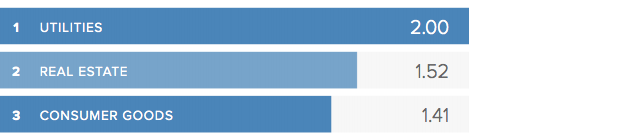



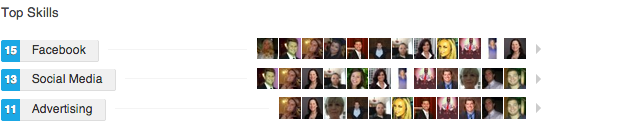
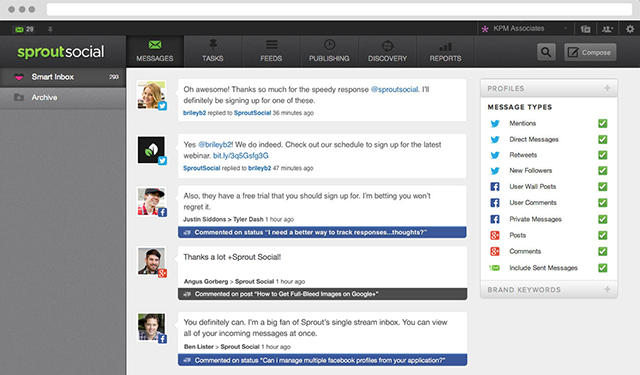
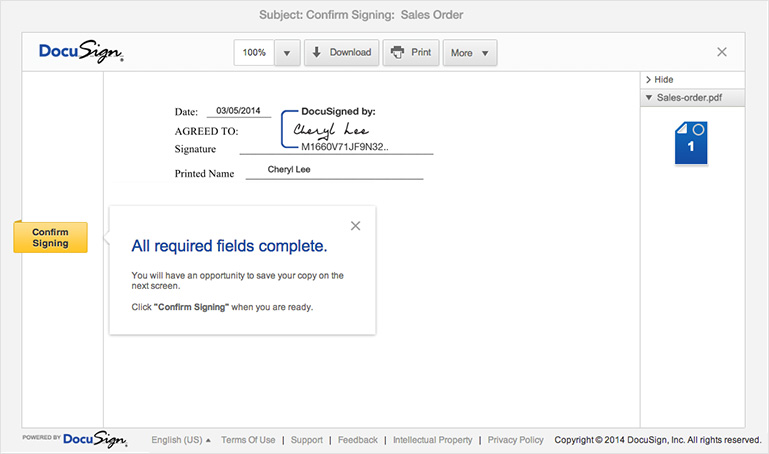
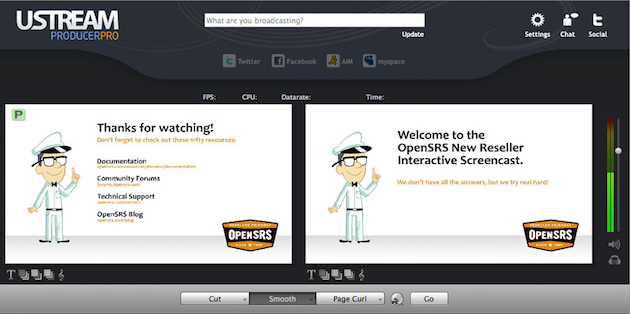




0 comments:
Post a Comment