How To Merge Duplicate/Similar - Business/Fan Pages On Facebook
 Facebook Pages are best and fastest growing place which helps us to share latest news, our view or any other discussion based topic. Facebook Pages are totally different from Profiles. Pages may be of any brand, Business, Artist, society, organization or community. Mostly we use pages on Facebook instead of profiles because its grow faster and also it does not any fans limitations means your page may be grow up to Billion+ members. Pages are the best place for business platform also. If help to increase customer by sharing latest updates. If very easy to create new page within in a min. If you don't have page but having account with too many followers you can also convert them into page which is better idea if you want to know then must see my article about Converting Facebook Account Into Fans Page
Facebook Pages are best and fastest growing place which helps us to share latest news, our view or any other discussion based topic. Facebook Pages are totally different from Profiles. Pages may be of any brand, Business, Artist, society, organization or community. Mostly we use pages on Facebook instead of profiles because its grow faster and also it does not any fans limitations means your page may be grow up to Billion+ members. Pages are the best place for business platform also. If help to increase customer by sharing latest updates. If very easy to create new page within in a min. If you don't have page but having account with too many followers you can also convert them into page which is better idea if you want to know then must see my article about Converting Facebook Account Into Fans PageWhat is Facebook Page Merging ?
Facebook have some usage policies and Facebook always try to make it more user friendly as possible. Facebook always refuse everyone to don't create multiple pages of same name. So to reduce these pages Facebook introduce the option of merging pages. Sometimes we got pages from someone of the same name of our existing page. But using 2,3 or more pages of same name is not an good idea because you have to post on each and every page differently. But by using merging option you can combine or in simple transfer likes from one page to another which results in the form big page.
Lets take example:-
Suppose if you have 3 pages of same name 1st with 10,000 Likes , 2nd with 8,000 likes and 3rd with 2,000 likes.
Now using these three pages separately is not a good part. Then you have any opportunity to to transfer small pages into big one means By using merge option of Big pages you can select small pages and merge them after merging same will not exist and their like will transfer into big one means now only one page will left with combine
10,000 + 8,000 + 2,000 = 20,000 Likes
which is really amazing. So its a great opportunity for you also to merge them.
How To Merge Duplicate/Same Name Pages.
Its really easy to merge pages first of all you should me a manager of all the pages in that account from where you want to merge.
- Open Your Pages in which you want to merge make sure that your page must be equal or having more likes to other pages.
- Then go to Admin Panel and Click on Edit Page and then Edit Settings button
- In Edit Setting their will be a option of Merge Duplicate Pages.
- This option will only appear if your pages names are similar and your pages is with more likes then 2nd one. Otherwise this feature will not appear.
- Then click the merge option and new Pop up window will appear with other pages
- Simple tick on the pages and click on Merge Pages button.
- Then Select your appropriate Username and continue.
- Now Page will get successfully merge.
Some Tips Keep In Mind While Searching
- Always Choose accurate URL or username while search.
- You will be able to merge upto 5,6 pages in one page. If you will be able to merge more then its your luck.
- After merging more pages Facebook make limitation on your pages and then you will see below message
"An error has occurred while merging pages. This May Be Caused by your attempt to merge too many pages "
If you see above message means Facebook block your page merge on temporary bases. Only solution of this problem is try to merge pages after few weeks or may be few months. Then limitation will be remove and you will be able to merge pages once again.
I hope you like this amazing Facebook feature. If you have any question regarding this article feel free to leave your comment.


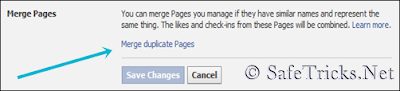
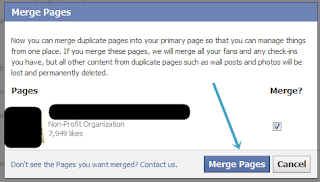




0 comments:
Post a Comment