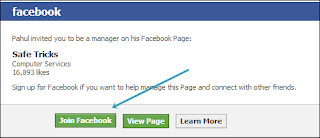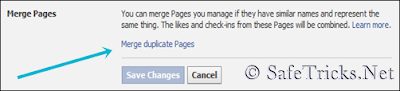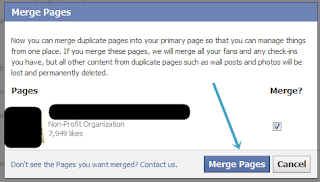Thursday, October 30, 2014
Tuesday, October 28, 2014
Make Money Online With Fiverr - Register for Fiverr
Hello guys, am back online and better. This time I will like to use this write up to give the exact understanding of what FIVERR really is to anyone who is yet to clear about what FIVERR means. Many people from different countries often call me on phone, text and write emails to question me about what fiverr really stand for.
Fiverr is a website or let me say it is a platform where people can buy things as low as $5 (#800) and it is reachable on www.fiverr.com. Fiverr as a website got it’s name from the words “five” and “dollars”. The concept is clear even from the name “fiverr”.
To give a better explanation
for a newbie, Fiverr is the name of website platform and the website is a marketplace where services can be rendered for as low as $5.
There are both buyers or services and sellers of services on fiverr. To make money on fiverr, we must be a seller. As a seller, we make money when people (buyers) buys the services that we render on fiverr.
Afolabi Andrew Kenny popularly known as Sir Fiverr is one of the first Nigerian to organize a seminar to teach fellow Nigerians about his breakthrough on money making on fiverr and the type of services he render which ensures he have no specialized skills to render such services.
Sir Fiverr (Afolabi Andrew Kenny) is acclaimed to have earn over $30,000 (N5,000,000) from fiverr.com within the period of 2011 – 2013.
How to open and register for a Fiverr account – the RIGHT way.
1. CLICK HERE to register!
2. Click "Join" (shown with the right arrow).
3. Type the information required into the following joining dialog!
After your registration I suggest you to check into your email inbox for an activation link. After that complete your profile.
Friday, October 24, 2014
Drive 5000 KILLER , UNIQUE Traffic to your Website or Blog within 24 Hours
If you wished your website would get more visitors just with one click, then I'm going to make your day! I will drive 5000 Genuine Real Traffic within 24 Hours to any website of your choice! Ordering more gigs will get you more targeted unique traffic, at 5K per gig.
~Thanks for your consideration and Take Care & Be Blessed~
This is NOT fake visitors, all real human visitors. If you need visitors to your website today, I can get people to your site immediately.
Please also keep in mind that the visitors are WORLD-WIDE. I know you want your gig right away, so it is ALWAYS delivered ASAP.
~Thanks for your consideration and Take Care & Be Blessed~
This is NOT fake visitors, all real human visitors. If you need visitors to your website today, I can get people to your site immediately.
Key features:
- Real visitors with unique IP will be driven to your website. No bots.
- The traffic is Direct & 100% Adsense SAFE
- CPA, affiliations, landing pages, blogs, etc are welcome!
- Entirely track-able on Analytic
- SEO complementary
- Extensive customer support
Please also keep in mind that the visitors are WORLD-WIDE. I know you want your gig right away, so it is ALWAYS delivered ASAP.
Thursday, October 23, 2014
How Can use Facebook Account for Business Marketing
How Can use Facebook Account for Business Marketing
Market on Facebook For Business is very easy to grow up your Business, So Best Facebook Promotions is very useful. Facebook is considered as one of the top most and best social media platform and social networking site which is mostly used by internet users and currently it is having daily active users in billions. Normal people or internet users only use Facebook for just contacting and chatting with their friends or relatives or for any fun purpose. While on the other hand most of the business persons uses this top social media networking website for promoting their business easily.
This is the main reason why people always love to advertise their products or brands on Facebook among Facebook users because of different things like increasing their online sales make a specific brand popular through Facebook advertising, promoting your products among Facebook users and also letting people to say something about your brand or product qualities to others. So it is always a good idea to use your Facebook account for business marketing purpose for getting advantage of different business marketing benefits.
If you are one of those who are also a business person and want to know more about how you can use your account for business marketing then this guide will be helpful for you to learn more about these things.
The activities are mentioned below one by one respectively so that you guys can easily understand about them:
1. Setting up your Page
2. Identifying your audience
3. Creating compelling content
4. Advertising
5. Measuring and Adjusting
So these are the five basis fundamentals that you first need to setup before going for success easily.
1. The very first thing that you will need to keep in mind is that why you are going to join Facebook? And what will be your plans or strategies to use it for promotion? For example you can use Facebook in order to find out local customers for your product or building up relationships with your clients.
2. Another great idea or great step is to setup a fan page for your business. You will need to complete the details such as website link, overview of your product/brand/company and description about your product or brand while setting up fan page.
3. Third thing that you need to focus for marketing on Facebook is that try to drive visitors to your Fan pages from other social networks like Twitter, Pinterest, Google plus etc. You need to put the details of your fan page on your website and on other social media websites so that your readers can also come to your fan page.
4. Keep your page active and keep connected with audience or local customers. You can also offer different giveaways and freebies to your audience to get more audience.
This is the main reason why people always love to advertise their products or brands on Facebook among Facebook users because of different things like increasing their online sales make a specific brand popular through Facebook advertising, promoting your products among Facebook users and also letting people to say something about your brand or product qualities to others. So it is always a good idea to use your Facebook account for business marketing purpose for getting advantage of different business marketing benefits.
How to use Facebook for business marketing
As I already mentioned above that for business people Facebook is one of the top social platform to promote their business or brand or product easily. It can help the business owners to spread the word about their brands, increase the sales of their products easily through advertising and promotions.If you are one of those who are also a business person and want to know more about how you can use your account for business marketing then this guide will be helpful for you to learn more about these things.
Fundamentals of Business Promotion on Facebook
If you are one of those people who is looking to promote his/her business through using this social site then you will first need to know about the some of top fundamentals that you need to setup for business promotion success. Also in order to meet specific kind of goals, you can also focus on your activity as well.The activities are mentioned below one by one respectively so that you guys can easily understand about them:
1. Setting up your Page
2. Identifying your audience
3. Creating compelling content
4. Advertising
5. Measuring and Adjusting
So these are the five basis fundamentals that you first need to setup before going for success easily.
How to use Facebook for business promotion
Do you have any idea who gets benefit from the advertising on here or marketing? Most of the times small business promotion is really effective on this platform to get more sales and making your products popular on here easily. Because Small business always offers unique service and unique products to the small range or targeted users and provide a better option to reach their exact and targeted audience easily with personal approach easily.Don't Miss - How to Earn Money Using Facebook Without Invest 2015
How to use Facebook for marketing
Now if you have planned to target customers instead of businesses then Facebook is best choice for you. Below we are sharing some useful and effective methods that will help you to promote your business easily through Facebook. All the tips and guides are mentioned below:1. The very first thing that you will need to keep in mind is that why you are going to join Facebook? And what will be your plans or strategies to use it for promotion? For example you can use Facebook in order to find out local customers for your product or building up relationships with your clients.
2. Another great idea or great step is to setup a fan page for your business. You will need to complete the details such as website link, overview of your product/brand/company and description about your product or brand while setting up fan page.
3. Third thing that you need to focus for marketing on Facebook is that try to drive visitors to your Fan pages from other social networks like Twitter, Pinterest, Google plus etc. You need to put the details of your fan page on your website and on other social media websites so that your readers can also come to your fan page.
4. Keep your page active and keep connected with audience or local customers. You can also offer different giveaways and freebies to your audience to get more audience.
Can I start Facebook for Business promotion?
Yes you can start your business promoting on Facebook right now to make your brand or product famous or increasing sales easily. So this was a detailed guide about promoting your business online through advertising or promoting on Facebook easily and letting people know about your brand or product easily. I hope you liked this detailed guide and found it useful for you. If you have any queries or suggestions regards this article, feel free to ask in the comments section below.Monday, October 20, 2014
How to Increase Facebook Photo likes Free
How to Increase Facebook Photo likes Free
Increase Facebook Photo likes very useful for get more popularity with friends, So Every one trying to get free likes on Facebook photos status updates, If you wanna also increase Facebook photos likes free than just read this article, Getting more likes on any status update or funny showing real popularity of a people, But now people are using autolikers for get more likes, But they are not safe most people don't about this, So you must try basic tips and tricks for gain Facebook photo likes.
On this social site people wanna many things, Here we can find many new local friends and also other countries friends, Business promotions also many, Now every social sites are getting biggest part of people's daily time. So this platform we can say most affecting to any people life. Due to this people are tying to get more information and tips and tricks of this social site, which we are always shearing with you.
On this platform you will get Popularity by many things but if you are getting more likes and comments on your updates like status, image, photos or any events than its will showing, That you are very popular, So for better popularity you must get more photo likes.
By Unique photo - Unique thing is getting most impression every where in the world, You know that India is second biggest country of the world, here is many things but its also known for Tajmahal, So for attract more people on your photo, you must share something unique from others.
Funny Photos - funny thing giving laugh and fresh mind, So every one liking funny things, So better result of impression you must share Funny Pictures For Facebook For Increase likes, its one of best way and working all days of the year.
Latest Trends - Always keep mind latest trends, You know most people are crazy to latest affairs, So you must know about latest news or viral things which more wanna know, If they will see about latest trends update, then they will give you impression and also their comments.
Fake Like - Fake like is biggest headache for this social site, There are many Facebook autolikers now days you can see and also most are free, You can get high amount and also unlimited likes using Facebook auto liker, I wanna say you that if you will use auto liker then your access token of Facebook will take by owner, may be they mis-use your token, So its my suggestion don't use this.
Tag Different Friends - Photo tagging is best feature of Facebook for notice your update to your friends on their notification bar, So you must always share your photo with different friends, If you will tag same friends always than they can report your tag and may be you will block for some days to tag. Now you can Tag More Than 50 Friends on Facebook Photo so it will give you more opportunity for spread your picture.
Use Hash tag - Hash tag is really awesome feature of social sites, This social also providing you hash tag feature, If you will use hash tag in your photo description, Then it can boost your photo with more friends, It will help you to increase more impression.
On this social site people wanna many things, Here we can find many new local friends and also other countries friends, Business promotions also many, Now every social sites are getting biggest part of people's daily time. So this platform we can say most affecting to any people life. Due to this people are tying to get more information and tips and tricks of this social site, which we are always shearing with you.
Don't Miss - How To Make Money Using Facebook Page with Tips
How to get Popularity on Facebook?
Popularity is biggest word for every one because everyone wanna more Popularity in their everyday which they like, So Facebook user also need this, Actually Facebook is most using social networking site, Here we can promote any thing, I means to say you that if you wanna promote your birthday or success, using this platform you can spread that, Facebook promotion will give you more if you impress your fans on your updates,On this platform you will get Popularity by many things but if you are getting more likes and comments on your updates like status, image, photos or any events than its will showing, That you are very popular, So for better popularity you must get more photo likes.
Ge More Like By Sharing Unique Photo or image on Facebook
How Many People Use Facebook Worldwide is not fix because day by day its amount fastly increasing, So every one second sharing millions update by Facebook users, Most are sharing status and photo, and you know everyone trying to get more likes on their photo, So high amount of photo making bounce rate of ant update, So first you must decrease bounce rate by share something unique, let know about this.Increase Likes by Reduce Bounce rate of Photo updates
If you thinking what is bounce rate of Facebook photo updates, Bounce rate means any friend or another Facebook user not focusing you photo updates, because your photo update not attracting any person, So for reduce you photo updates and get more likes on photo updates you must share something unique and also more attractive photo on you timeline and on page updates.How to Increase Likes on Facebook Photos
By Unique photo - Unique thing is getting most impression every where in the world, You know that India is second biggest country of the world, here is many things but its also known for Tajmahal, So for attract more people on your photo, you must share something unique from others.
Funny Photos - funny thing giving laugh and fresh mind, So every one liking funny things, So better result of impression you must share Funny Pictures For Facebook For Increase likes, its one of best way and working all days of the year.
Latest Trends - Always keep mind latest trends, You know most people are crazy to latest affairs, So you must know about latest news or viral things which more wanna know, If they will see about latest trends update, then they will give you impression and also their comments.
Fake Like - Fake like is biggest headache for this social site, There are many Facebook autolikers now days you can see and also most are free, You can get high amount and also unlimited likes using Facebook auto liker, I wanna say you that if you will use auto liker then your access token of Facebook will take by owner, may be they mis-use your token, So its my suggestion don't use this.
Tag Different Friends - Photo tagging is best feature of Facebook for notice your update to your friends on their notification bar, So you must always share your photo with different friends, If you will tag same friends always than they can report your tag and may be you will block for some days to tag. Now you can Tag More Than 50 Friends on Facebook Photo so it will give you more opportunity for spread your picture.
Use Hash tag - Hash tag is really awesome feature of social sites, This social also providing you hash tag feature, If you will use hash tag in your photo description, Then it can boost your photo with more friends, It will help you to increase more impression.
Free tips for Increase more Likes on Facebook photo
For better understand you must always trying to get new ideas for post, share always something different from last day, Also trying to share random post status update, photo or image, videos, and use hash tag for spread you content with more Facebook users. Trying to get new tips and tricks of this social site from our blog and Increase Facebook Photo likes free.Friday, October 17, 2014
Top 10 Facebook Photos of 2015
Top 10 Facebook Photos of 2015
Facebook Photos also can help in get , Photos most liked on Facebook, You its also help us to Increase Likes on Facebook, We was shared many article in this series after give Top 10 Facebook Images of The Year, People also need more about top Facebook pictures, new popular images, Latest trends images, also trends top 10 pictures of actress, actors, Bollywood stars, Hollywood stars football players, cricket players, natures and also many others.
Today we are taking about something different categories pictures of this social networking sites. Its can help you in many things which we are also discussing in next paragraph. You know every social media sites know by their some special features, Similar Facebook also known for their many sharing features like as videos, photos, status and any other, So if you need something best collection for share on your wall then just follow us.
On Facebook, people first trying to get likes, second comments, and last followers, So if you are also user of this biggest social media site then i think you will need this also, If you don't know about How to get more likes on this social sites without doing more work, Then don't worry here some instruction which can help you, So always trying to share something unique and most liked picture because they will give you more impressions.
Actually on this platform you must share some thing new from others also more unique for get more likes, But their are some pictures which most liked on this social site, Which can take best place in top Facebook photos, Here are some these collection which also can help you to get more likes on this social networking sites, Let's know more about this and get it.
Don't Miss - Top Free Facebook App 2014 For all
Today we are taking about something different categories pictures of this social networking sites. Its can help you in many things which we are also discussing in next paragraph. You know every social media sites know by their some special features, Similar Facebook also known for their many sharing features like as videos, photos, status and any other, So if you need something best collection for share on your wall then just follow us.
Get More Facebook Like by sharing something Unique
On Facebook, people first trying to get likes, second comments, and last followers, So if you are also user of this biggest social media site then i think you will need this also, If you don't know about How to get more likes on this social sites without doing more work, Then don't worry here some instruction which can help you, So always trying to share something unique and most liked picture because they will give you more impressions.
Actually on this platform you must share some thing new from others also more unique for get more likes, But their are some pictures which most liked on this social site, Which can take best place in top Facebook photos, Here are some these collection which also can help you to get more likes on this social networking sites, Let's know more about this and get it.
World's Top 10 Facebook Photos which most Liked
World's top 10 things are not fix, Similar likes that top 10 best Facebook photos are also not fix, We can divided top 10 photos in many categories like actor, funny, sad, love, also many more, But here we are sharing these photos which we are often seeing on this social sharing site, and also most are getting more likes on every updates, So we can say it that its top photos which getting more likes, So if you will share below photos may be you will get more positive result by getting more likes.Funny Swimming
Sunny Leon
Honey Singh
Funny Impression
Copyright of Top photos of Facebook
Friends above collection we are collect from many sources likes Facebook friends wall post, page post, groups post and also any others Facebook sharing platform, Actually there are no more special method for get top photos, Or we not found any survey for this, And you also know that top 10 things not provided by any one, Its future fix bye people interest, If you have a any copy right issue on above pictures and you wanna remove from our site, then just tell about your copyright and we will remove your copyright image from our collection, thanksWednesday, October 15, 2014
How To Add or Post Stickers on Facebook comments
How To Add or Post Stickers on Facebook comments
Add Stickers on Facebook comments now very easy, Now you can post Facebook funny stickers on any comment, Now you can post stickers on Comments using Android, Mobile phone window mobile, Computer and any mobile and computer browser, Its making more attractive to Facebook also help you to share your feeling by stickers. You can also see older post for New Funny love Facebook chat sticker, For install new stickers.
As you know that Facebook is always updating website, On this platform you will see that, Day by day you are seeing many new feature for its users, Its yearly updating timeline, page timeline, many new privacy and security updates, hash tag and more others. You know most updates are very liked by peoples. So lets know this new update of this social site and get it.
Similar chat method now you can directly share your emotion and feeling by chat emotions, Most attractive thing its posting by one click, So now you can enjoy this social networking site with more funny and attractive comments emotions. let's know step to step method for this.
- First you Choose any post where you wanna share Sticker.
- Then Click on Emotion button near by camera Icon.
- After Then just select any one as your Choice and click on it.
- Now its done, You can see sticker on comment.
As you know that Facebook is always updating website, On this platform you will see that, Day by day you are seeing many new feature for its users, Its yearly updating timeline, page timeline, many new privacy and security updates, hash tag and more others. You know most updates are very liked by peoples. So lets know this new update of this social site and get it.
Don't Miss - How to Earn Money Using Facebook Without Invest
Can I Post or share Stickers Directly on Facebook Friends Comments
Before this change we can share picture and photos on comments by uploading through your mobile or computer, This take more time and also not easy very time. For this if you have not any emotions in your mobile or pc then you can't do. But now its more easy.Similar chat method now you can directly share your emotion and feeling by chat emotions, Most attractive thing its posting by one click, So now you can enjoy this social networking site with more funny and attractive comments emotions. let's know step to step method for this.
Facebook Comments Tools You may like
If you need more awesome features or tips abd tricks of this social networking site than you can also visit our many tools, Which are giving you many type comments and status update generators, They will help you to share something different text from others, So for this just visit - Best Facebook Tools For Page Chat Timeline and For AllHow to Post Stickers on Facebook Comments
This is not hard also very simple, Its similar like post image or photos on comments. Before this if you wanna post any Stickers on a Facebook comments, Then first you need to download them in your device drive, After then you can upload it, But now this social site make it more easy. now you can share sticker similar like chat means, You can live sticker in a click just follow.- First you Choose any post where you wanna share Sticker.
- Then Click on Emotion button near by camera Icon.
- After Then just select any one as your Choice and click on it.
- Now its done, You can see sticker on comment.
Final words on Funny Stickers News
Its recently launched news, So in this post we are not more information of how to stuff guide, If you find any new information of this, Or you need any how to guide on Stickers download, new install, or any other then ask us, We will share your need as well as soon, If you think that this article useful for your friends, So please share this useful News of this social networking site with your friends,Sunday, October 12, 2014
How To Make Money Using Facebook Page with Tips
How To Make Money Using Facebook Page with Tips
How to make money using a Facebook Fan Page, Or How to Earn Money Using Facebook Without Invest by your fan page likes is very interesting trick or method for get more money using your Facebook Page post and their likes. So if you wanna enjoy earning with enjoying your favorite social site, Now you can get it. As you know that online tips tricks for earning now days going more popular among internet users, Now days most people trying to convert their hobby into job, This tricks can give you some money without spend no more time and without invest.
Online marketing on Facebook give us biggest chance to make money, The Top Best Facebook marketing strategy for Businesses is completing by Facebook page promotions, So if you know top 10 ways to Promote Facebook Page, It will give you more fans and more active users, all sponsor need only this. So lets trying to attract more sponsor for your page, and make more money using your Facebook fan page.
Facebook is biggest social site, most people are daily using this, Its also second biggest platform which give you best advertising places also world wide, Now most are asking us about make money using Facebook account and page, Today we are reply to our all friends by this article, That yes you can make money using this social site by following our below special tips and tricks.
Many companies now days trying to get these which have good amount likes or sharing related topic of there product, or they have good amount of actives users. So if you wanna attract a best high paying sponsor for you, then just follow some instruction, and get best advertiser for you.
Get More True Facebook Likes - Every sponsor wanna high traffic on there product post, High traffic or more post reach will increase by more likes. Sop first you must get real likes, Most are buying fake likes, The fake likes are bad effecting this, If you have not high post reach then its showing that you have fake likes. So trying to get above 100 k likes for get a best sponsor.
Increases Talking about This on Facebook Page - Every one can buy fake likes easily and they can increase likes, but Talking about This of any Page never showing fake, Its showing active fans. If you have above 20k active users, Then its more attract to any advertiser, So get active user earn money using this social site.
Increase Post Reach - Post reach is main thing which which every sooner need, You know that if any sponsor will post about their product using this, If your page have not more post reach than, Its affect negative, Every advertiser will see your post by Facebook Insights , So always get active likes and active fan for increase post reach.
Increase Five star Rating on Facebook Page - Five start rating of any fan page showing activeness and also their popularity, If your fan page have more stars then, It is showing that its good and also more useful for people, So better make money you must increase it.
Verify Your Facebook Page - You know verified badge is giving more popularity to a Facebook page, Its also attract more people and advertiser, So you can also verify if its possible. If you need then visit Complete Facebook Page Verification Detail with setup to Send and give a try.
Make Niche Marketing Topic Page - Direct advertising mostly attracted by niche topic, If you have niche site then you can get more sponsors post, So for better result you can also make a Niche topic.
Complete your Page - First of all of you must complete and also give a contact number in about section, Always became active with your fans comment and massage,
Online marketing on Facebook give us biggest chance to make money, The Top Best Facebook marketing strategy for Businesses is completing by Facebook page promotions, So if you know top 10 ways to Promote Facebook Page, It will give you more fans and more active users, all sponsor need only this. So lets trying to attract more sponsor for your page, and make more money using your Facebook fan page.
How Can I Earn Money Using My Facebook Fan Page?
Online earning now days more popular, If you will search on net then you will find many ways for online earning without invest money, You can make money using Blogger, Data entry, by content writing, web design, by clicking and many more others and another is Facebook.Facebook is biggest social site, most people are daily using this, Its also second biggest platform which give you best advertising places also world wide, Now most are asking us about make money using Facebook account and page, Today we are reply to our all friends by this article, That yes you can make money using this social site by following our below special tips and tricks.
How to Get or Attract Sponsor for Your Facebook Page
For make money using Facebook fan page, First you must get a sponsor or advertiser for you, Actually now days all companies trying to market their products online, Facebook also best platform for this this ways, Because here they can target their customers to specific location or geographic area,Many companies now days trying to get these which have good amount likes or sharing related topic of there product, or they have good amount of actives users. So if you wanna attract a best high paying sponsor for you, then just follow some instruction, and get best advertiser for you.
How to make Money Using a Facebook Page with Tips and Tricks
For make money using a Facebook fan Page you must get below points and earn more -Get More True Facebook Likes - Every sponsor wanna high traffic on there product post, High traffic or more post reach will increase by more likes. Sop first you must get real likes, Most are buying fake likes, The fake likes are bad effecting this, If you have not high post reach then its showing that you have fake likes. So trying to get above 100 k likes for get a best sponsor.
Increases Talking about This on Facebook Page - Every one can buy fake likes easily and they can increase likes, but Talking about This of any Page never showing fake, Its showing active fans. If you have above 20k active users, Then its more attract to any advertiser, So get active user earn money using this social site.
Increase Post Reach - Post reach is main thing which which every sooner need, You know that if any sponsor will post about their product using this, If your page have not more post reach than, Its affect negative, Every advertiser will see your post by Facebook Insights , So always get active likes and active fan for increase post reach.
Increase Five star Rating on Facebook Page - Five start rating of any fan page showing activeness and also their popularity, If your fan page have more stars then, It is showing that its good and also more useful for people, So better make money you must increase it.
Verify Your Facebook Page - You know verified badge is giving more popularity to a Facebook page, Its also attract more people and advertiser, So you can also verify if its possible. If you need then visit Complete Facebook Page Verification Detail with setup to Send and give a try.
Make Niche Marketing Topic Page - Direct advertising mostly attracted by niche topic, If you have niche site then you can get more sponsors post, So for better result you can also make a Niche topic.
Complete your Page - First of all of you must complete and also give a contact number in about section, Always became active with your fans comment and massage,
Any Suggestion and tips and tricks for Make Money using A Facebook Page
If you have any more tips and tricks and also useful suggestion for this article then just suggest us by comment below. If hope you can Earn money or Make Money Using Facebook Page by our some tips. For more new ideas of make money keep visit our blog.How To Open or View Facebook Locked Profile Picture
How To Open or View Facebook Locked Profile Picture
Facebook privacy is a great problem, no doubt Facebook makes huge efforts in providing best privacy as much as they can. But some of the little bit bugs and other privacy issues always remains same. Facebook has no ways to make them secure just because these bugs can be directly accessible for database. Some bugs are also present which cannot be fixed from huge time just like of Making Single Name Account. Which i posted around 2 years ago and till now its working fine. So Today I am going to discuss another amazing Facebook trick related to Profile picture and by using this trick you can easily open an locked profile picture with simple and easy way. Actually this not an hack or even you are not breaking any kind of Privacy. In this method you are directly making some changes which helps you to access that profile photo which is present in Database in actual size. I already reveal huge number Facebook tricks and tutorial if you interested then must check them out here All Facebook Tips, Tricks and Tutorial.
Steps To See Locked Profile Photo on Facebook
- First of all open the Timeline of that person whose picture you want to open.
- Then Right Click on the picture and click on Copy Image URL
- Open that copied URL in new Tab of Browser
- The Portion where to make changes in URL of image is something looks like this
- Now in the Image URL you have to remove this highlighted portion manner as shown below
https://fbcdn-profile-a.akamaihd.net/hprofile-ak-xfp1/10253970_254748781376783_8567142771413279116_n.jpg
- After Making these changes in the image URL and press enter
- Finally Profile Picture will open into full original view.
Merge Facebook Pages With Errors - Solution To Remove Error
Merge Facebook Pages With Errors - Solution To Remove Error
 Facebook Pages are faster growing platform for business, fans following, community and more. But due to more duplicate pages its difficult to find official one. So to reduce these duplicate's Facebook introduces merge feature means don't use same name pages different you can merge them into single to make big one. If you don;t about merging pages then must read all about How Top Merge Similar Facebook Pages.
Facebook Pages are faster growing platform for business, fans following, community and more. But due to more duplicate pages its difficult to find official one. So to reduce these duplicate's Facebook introduces merge feature means don't use same name pages different you can merge them into single to make big one. If you don;t about merging pages then must read all about How Top Merge Similar Facebook Pages.Which make you clear about merging. But now in these days many people starting misusing this feature to merge duplicate pages in excess. So Facebook limits to merge pages upto 6 to 8 in single page then if you try to merge they so error while merging message. If you are also facing this same problem don't here is a solution to merge pages with error.
Important Update:- This method is no longer working. Sorry for inconvenience if want to test this method then try it on your behalf just for knowledge purpose. Otherwise follow official method which is working fine
Follow New Method:- Merge Facebook Pages
How To Merge Pages With Error
Follow 1st Part of Series
To merge pages with error you have to follow all the steps mention in my pervious post. Read first part of this series which helps you to understand how to merge pages with different name, same name and also big one page into small page.
Part 1 :- Merge Facebook Big Page Into Small - Same or Different Names Pages
Follow Part 2nd To Remove Error
As mention in part one you can merge any page into anyone. But Sometimes they show error while merging. Then follow below steps carefully
When you get option to merge pages and unfortunately you see error.
Method 1st:- Step for Big Page Into Small o like page
- Then Open any new Facebook account which is not manager of both pages with error.
- Then Create Page With same name which you want and do all settings for page info as mention in first part.
- Now Make 2nd Account Manager at old Page in which you try to merge.
- Then Merge Small old page into new Page in 2nd account.
- Now make manager to 2nd account at big page .
- Then Suggest big as duplicate in small new page as describe in part 1.
- Then merge will appear in small new page and merge big page successfully.
Method 2nd:- Merge 2 Big Pages with Different Names
- Suppose you have Page "SafeTricks1" and Page "SafeTricks2" with more likes and different name and you want to merge then with Page name "SafeTricks3" or Same as "SafeTricks1" or "SafeTricks2"
- Then Simply follow steps same as above mention in Method 1st.
- Now Make New Page suppose "SafeTricks3" then suggest duplicate to "SafeTricks1"and try to merge if error occur then wait.
- Now suggest as duplicate to "SafeTricks2" then try to merge if error occur then proceed
- You have try both pages to merge into new pages with name "SafeTricks3" by duplicate process.
- Now create same name new page in 2nd another account and then merge old small page. Then Shift both big pages in second account and tick both merge them.
Note:- Pages Likes Transfer takes some times So be sure before merging all the likes from previous are transfer or not. After completing likes then merge them again if you want.
I hope you like this Trick to remove error from pages. If you have any question feel free to ask me in comments.
Add Facebook Recommendation Box Plugin in Blogger
Add Facebook Recommendation Box Plugin in Blogger
Facebook social plugin are most powerful tools in these days for website or blog. These social plugin having great feature also increase your traffic through Facebook. Facebook engineers are continuously focusing on the social plugins for blog or websites which make third party platform more reliable with Facebook. Facebook introduce Login feature, Comment box, recommendation bar and box, Like and share plugins and many more. Just like you visit any blog which use these plugins you can easily comment on their blog post with Facebook comments box even its easy on user side and also on beneficial on blog side because indirectly by comments that post get promoted on users new feed. So Facebook plugins are totally helpful for traffic and also make your blog good in look wise.
Even i am also using Facebook recommendation box where you can see most recommended blog post that means users are interacting and promoting my post on Facebook. Facebook recommendation feed or bar are almost same in working only having different look. Today i will explain you how to use Facebook recommendation box widget on blogger.
Method To use Facebook Recommendation Bar
- Open your Blogger blog in which you want to use this gadget.
- Then open your blog layout and click on Add a gadget.
- New Widget will appear now find the option for Edit HTML/JavaScript
- In HTML box paste the below given code
<center>
<div id='fb-root'/>
<script>
//<![CDATA[
(function(d, s, id) {
var js, fjs = d.getElementsByTagName(s)[0];
if (d.getElementById(id)) return;
js = d.createElement(s); js.id = id;
js.src = "//connect.facebook.net/en_US/all.js#xfbml=1&appId=550805105002906";
fjs.parentNode.insertBefore(js, fjs);
}(document, 'script', 'facebook-jssdk'));
//]]>
</script>
<div class="fb-recommendations" data-site="www.SafeTricks.com" data-action="likes, recommends" data-height="400" data-colorscheme="light" data-header="true"></div>
</div></center>
Some Customization of Widget
- Replace www.SafeTricks.com with your blog or website.
- To change your widget height change the value of data-height="400"
- To change color data-colorscheme="light" replace light with dark.
Another Way to Create This Widget
- Open the Official Facebook Social Plugin Generator
- In this generator add your blog URL and make customization according to your requirement.
- Then Copy the generated code for in format of HTML 5 and paste them is the same as done above in blogger.
Any Help Regarding This Topic ?
Sometimes recommendation bar does not work on some blog just because of compatibility issue. In case above widget is not working on your blog please let me know in comments.
How To Add Hidden/Invisible Admin on Your Facebook Page
How To Add Hidden/Invisible Admin on Your Facebook Page
Facebook pages are best place for sharing latest updates, thoughts, discussion based topics and also for marketing and promoting products and website for earning. Facebook pages grow faster than individual profile or any group. There are lots of pages with millions+ likes and increasing day by day. Due to popularity of pages at large extend there are number cases increases day by day of page got hacked by someone. To keep protect pages its necessary to know about the methods and techniques used by them to make fool others.
Today i am going to discuss about using hidden admin on Facebook page. It this i am not teaching to use this trick with others. This is just to make you aware about and keep in mind that before getting page from someone with any deal be sure about that is there any hidden admin on page or not. This hidden admin method is also have benefit suppose when if someone remove you from page then by hidden you can get back your page. So if you want to know how to add hidden admin on pages just follow below steps.
Important Note:- After working for approx 2 week now Facebook fixed all the bug related hidden admin. Sorry for this inconvenience but if want to try feel free and learn how this process was actually works. If it currently works for you kind let me know in comments.
Requirements:-
- New gmail account which is not linked with any Facebook account.
- We check this working for gmail. But we are not sure about other email services just try on your behalf.
- Little bit common sense which trick implementation
Steps To Add Hidden Admin on Page
- On Your Facebook Page in which you want to add hidden admin.
- Go To Edit Page >> Manage Admins
- Then in the box of Add new admin Simple Add fresh gmail account which is not connected with any Facebook account
- Then enter your password and the code of security check box.
- Nothing will be appear in admin panel and all appears normal just like before adding email as admin no changes in the totals admin.
- Your Hidden admin is added successfully.
How To Unhidden Admin To Get Page Back
After adding new email in page you will get email from Facebook in your gmail account about page invitation.
In future if someone remove you then to get page back you need to unhide your email. Suppose if you need make hidden admin as page manager you have two different method.
Method 1:- Add your hidden admin email into any account Where want manager or that page.
Method 2:- Create new account with hidden email.
- After adding email in your account.
- Then open your invitation email of Facebook page in gmail.
- Then click on Join Page Button as shown below.
- Now Your account will become manager page automatically.
If you find this trick helpful feel free to share it with others. If you have any question must leave precious comment.
Saturday, October 11, 2014
How To Merge Duplicate/Similar - Business/Fan Pages On Facebook
How To Merge Duplicate/Similar - Business/Fan Pages On Facebook
 Facebook Pages are best and fastest growing place which helps us to share latest news, our view or any other discussion based topic. Facebook Pages are totally different from Profiles. Pages may be of any brand, Business, Artist, society, organization or community. Mostly we use pages on Facebook instead of profiles because its grow faster and also it does not any fans limitations means your page may be grow up to Billion+ members. Pages are the best place for business platform also. If help to increase customer by sharing latest updates. If very easy to create new page within in a min. If you don't have page but having account with too many followers you can also convert them into page which is better idea if you want to know then must see my article about Converting Facebook Account Into Fans Page
Facebook Pages are best and fastest growing place which helps us to share latest news, our view or any other discussion based topic. Facebook Pages are totally different from Profiles. Pages may be of any brand, Business, Artist, society, organization or community. Mostly we use pages on Facebook instead of profiles because its grow faster and also it does not any fans limitations means your page may be grow up to Billion+ members. Pages are the best place for business platform also. If help to increase customer by sharing latest updates. If very easy to create new page within in a min. If you don't have page but having account with too many followers you can also convert them into page which is better idea if you want to know then must see my article about Converting Facebook Account Into Fans PageWhat is Facebook Page Merging ?
Facebook have some usage policies and Facebook always try to make it more user friendly as possible. Facebook always refuse everyone to don't create multiple pages of same name. So to reduce these pages Facebook introduce the option of merging pages. Sometimes we got pages from someone of the same name of our existing page. But using 2,3 or more pages of same name is not an good idea because you have to post on each and every page differently. But by using merging option you can combine or in simple transfer likes from one page to another which results in the form big page.
Lets take example:-
Suppose if you have 3 pages of same name 1st with 10,000 Likes , 2nd with 8,000 likes and 3rd with 2,000 likes.
Now using these three pages separately is not a good part. Then you have any opportunity to to transfer small pages into big one means By using merge option of Big pages you can select small pages and merge them after merging same will not exist and their like will transfer into big one means now only one page will left with combine
10,000 + 8,000 + 2,000 = 20,000 Likes
which is really amazing. So its a great opportunity for you also to merge them.
How To Merge Duplicate/Same Name Pages.
Its really easy to merge pages first of all you should me a manager of all the pages in that account from where you want to merge.
- Open Your Pages in which you want to merge make sure that your page must be equal or having more likes to other pages.
- Then go to Admin Panel and Click on Edit Page and then Edit Settings button
- In Edit Setting their will be a option of Merge Duplicate Pages.
- This option will only appear if your pages names are similar and your pages is with more likes then 2nd one. Otherwise this feature will not appear.
- Then click the merge option and new Pop up window will appear with other pages
- Simple tick on the pages and click on Merge Pages button.
- Then Select your appropriate Username and continue.
- Now Page will get successfully merge.
Some Tips Keep In Mind While Searching
- Always Choose accurate URL or username while search.
- You will be able to merge upto 5,6 pages in one page. If you will be able to merge more then its your luck.
- After merging more pages Facebook make limitation on your pages and then you will see below message
"An error has occurred while merging pages. This May Be Caused by your attempt to merge too many pages "
If you see above message means Facebook block your page merge on temporary bases. Only solution of this problem is try to merge pages after few weeks or may be few months. Then limitation will be remove and you will be able to merge pages once again.
I hope you like this amazing Facebook feature. If you have any question regarding this article feel free to leave your comment.
Merge Facebook Big Page Into Small - Same or Different Names Pages
Merge Facebook Big Page Into Small - Same or Different Names Pages
Once again we are back with another merge Tricks for Facebook Pages this their is no need of IPs or any other technique which makes process difficult. I recently i post about change name from suggestions this merge method also works in same manner. By using this merge technique you can merge more likes page into less likes or 0 like page with same name or also with different name. You can also merge any another already page with different name within 5 minutes.
This is not some difficult task and totally safe because we are change name with all given feature by Facebook not by using any unofficial technique. In this method You have to make your pages a place page first with same address then just by making 1 page as duplicate place page you will be able to merge.
Important Update:- This method is no longer working. Sorry for inconvenience but if want to test this method then try it on your behalf just for knowledge purpose. Otherwise follow official method which is working fine
Follow New Method:- Merge Facebook Pages
How To Merge Facebook Pages ?
Settings For Pages
These are some settings for pages you want to merge so make these changes same in all pages which you want to merge.
- Change Page Category To Local Business and select same catagory for all pages
- Then Add same one sub catagory
- Add Accurate address to make Place Page and to Show Check-ins Settings
- Set Page Hours To Always Open
- Then add Website http://www.safetricks.com
Suggest Page as Duplicate
Make Sure that before following this method you are manager of all pages which you want to merge.- Now Open Your Page in any another Id Where you are not admin of Page.
- Then Click on Suggest an Edit Just below the About Section
- In Suggestion form their is last option of Duplicate Place Page.
- Simply Add Name Or URL for second page which you want to merge.
- After adding duplicate place follow same process from 3,5 Profiles which are not admin and approve the page as duplicate.
- After Approving Now Check Back Your Page Settings of Both Pages Merge Option will appear.
- Now Tick page and merge then successfully.
- If you don't know how to merge pages then follow this article about
Suppose If you Face Error While Merging Then follow this method mention in Part 2nd
Merge Facebook Pages With Errors - Solution To Remove Error
I hope You like this trick to merge pages with different name. If you face error while merging don't Worry i will explain that in my next article of this tricks to understand easily both i feel to write different article about merging pages with error.
If you have any doubt feel free to ask me in below given comment box.
Search This Blog
Popular Posts
-
How Many Times Per Day Should You Post to Facebook? Discounting the quality and content of your posts, there’s one important ...
-
Tips to Market by Gender on Facebook Ads In the world of social justice, there has been an increasing movement towards gender...
-
3 Steps for Recruiting with Facebook Ads Advertising on Facebook can be intimidating for those who have never given it a try....
-
Tips For Best Facebook promotions is very useful for promotions, If you wanna know that how to get promotions also free then just follow u...
-
Why Facebook Home is a Bad Idea and Doesn’t Make Sense Facebook Home was launched in a rather muted event in Menlo Park a cou...
-
How to Make and Design a Custom Facebook Landing Page 2015 How to Make and Design a Custom Facebook Landing Page or How to C...
-
Facebook Addiction Disorder Symptoms and Treatment – Go Get a Life! Facebook! A revolution, addiction and disorder. Recently ...
-
How to Submit your Facebook Fan Page for Verification id="triberr_endorsement"> *UPDATE 10/30/14* So I got in t...
-
How Facebook Can Be Used for Building B2B Relationships The majority of what’s posted online about using Facebook and other s...
-
How to Create a Facebook Page for a Local Business There are a few good reasons why you might not have made a Facebook page f...
Blog Archive
Tweet
Get widget
New Facebook Tips & Tricks. Powered by Blogger.